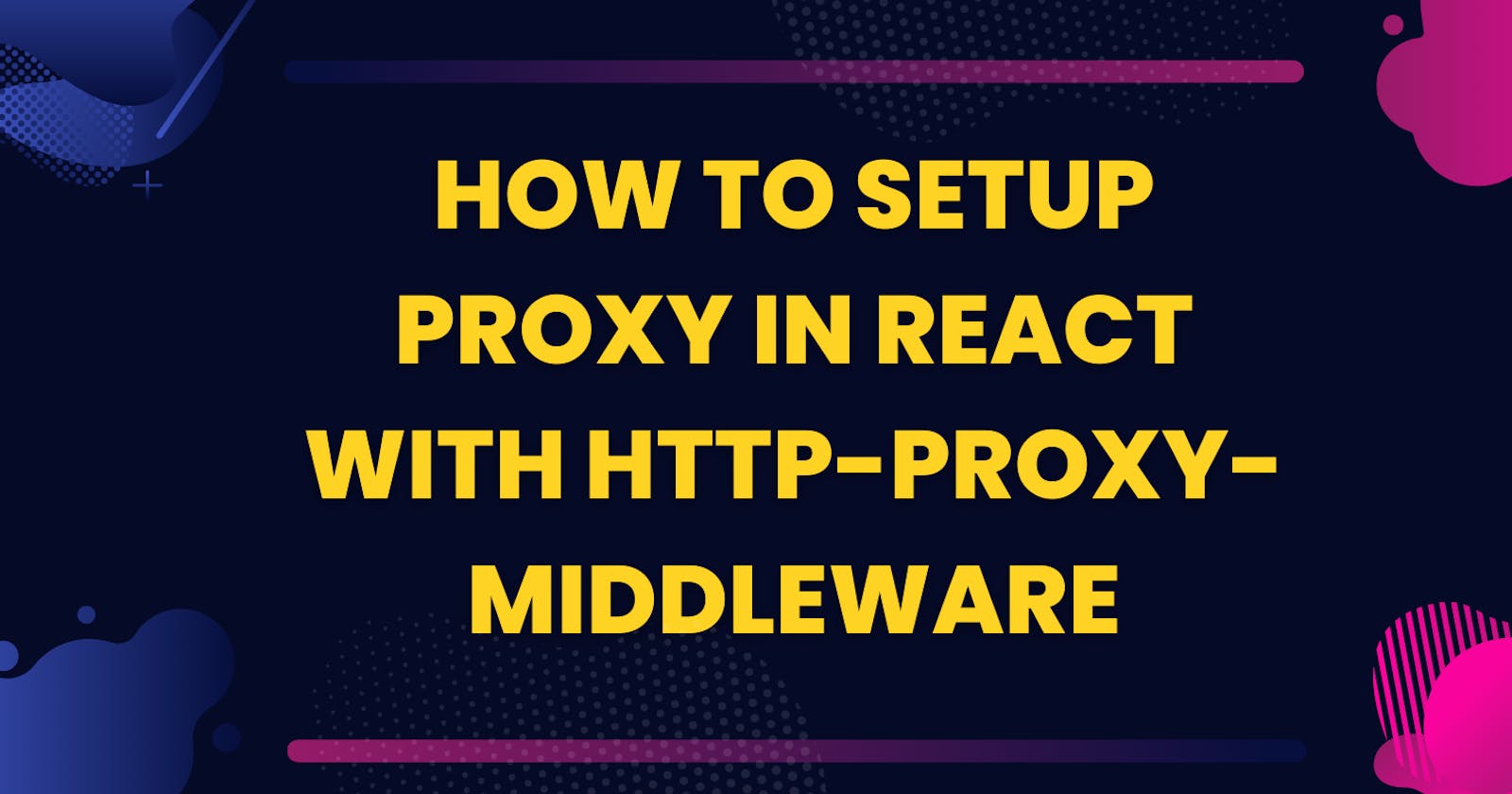How to Setup Proxy in React with http-proxy-middleware
A simple way to fix invalid options object error when using a proxy to your backend
Sometimes, trying to communicate with your backend can be a hassle, and one of the errors that are most common when I set up a proxy in react is this
"Invalid options object. Dev Server has been initialized using an options object that does not match the API schema. [1] - options.allowedHosts[0] should be a non-empty string."
In this article, we'll look at a simple way to solve this proxy issue using http-proxy-middleware to set up a new proxy from our React app.
Requirements
Basic knowledge of React & Node
react-scripts@0.2.3or higher
Steps to set up Proxy in React
Step 1: Create your react app and install http-proxy-middleware via npm:
npx create-react-app 'your-app-name'
npm install http-proxy-middleware
Step 2: Create a setupProxy.js file in the client (React) src folder and copy this code:
IMPORTANT: Be sure to name the file
setupProxyin your src folder as it's recommended for it to be recognized by React.
const { createProxyMiddleware } = require('http-proxy-middleware');
module.exports = function(app) {
app.use(
'/api',
createProxyMiddleware({
target: 'http://localhost:5000',
changeOrigin: true,
})
);
};
No need to import any file anywhere, it's registered once you start the server.
Step 3: Consume the API wherever in your app and run your backend and FE
I'll be using the API with react-admin as an example.
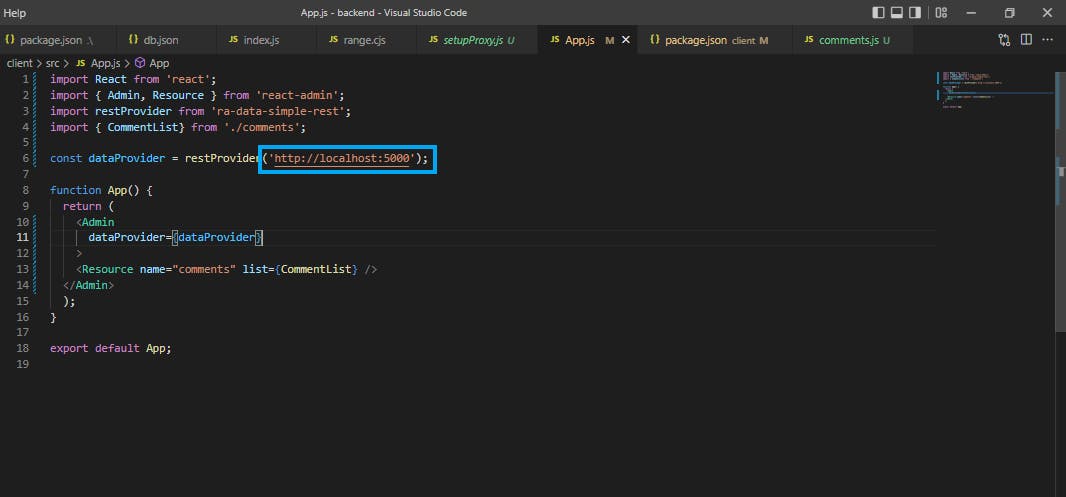
What you need to do is just reference your backend URL to it, which in my case is running at localhost:5000 and you're good to go!
Congratulations 🎉🎉
Now, you know how to set up a proxy in React using http-proxy-middleware! 🥳 This was one of my shorter articles, but I do hope you find this useful if you come across a similar error. Thank you for reading and I hope you have a nice day ahead! 😄